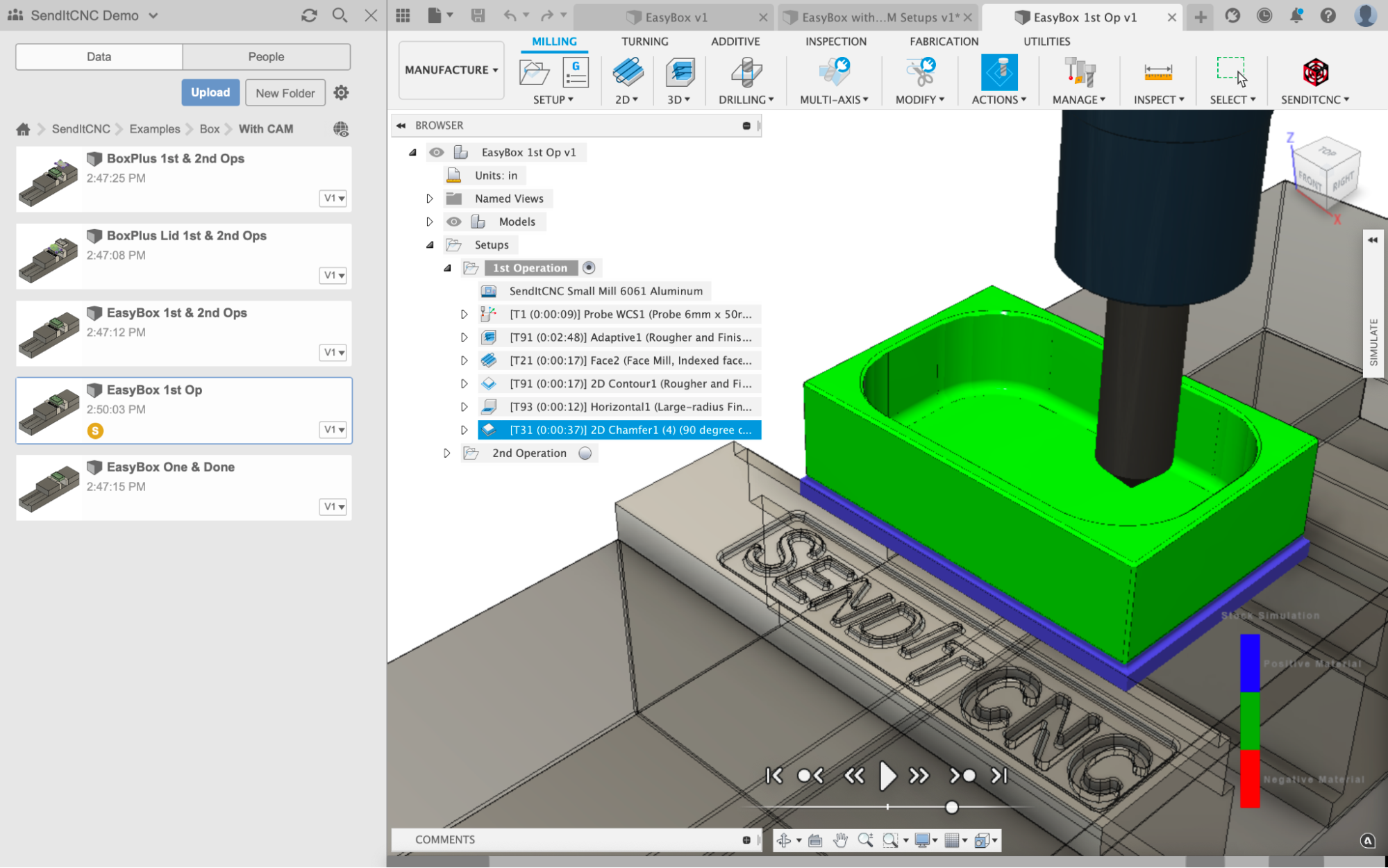Quick Start Guide
In this Quick Start Guide, we’ll first run through starting the add-in and automatically downloading the CAM resource files. Then we’ll show 5 quick steps take a design, make a CAM setup for it, and get it made on a cloud CNC machine.
- Getting Ready to Use the Add-in
- Automatic CAM Setup
- CAM Operations
- Submitting to a Cloud CNC Machine